Who wants a tomatoe?

Copy and paste? Multitasking? Folders?
These are old concepts; even on phones. But don’t tell Apple fans that the “new” features on their precious JesusPhone were on your Treo half a decade ago.
Likewise, Turkish coffee is over one thousand years old. But slap an Apple log on it and it’s exciting and new!
Behold the new Apple iBrik. It’s shiny and has an Apple logo, that’s all that matters.
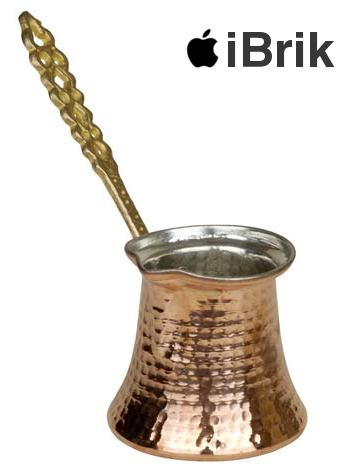
A few years ago, I moved closer to a Bart station simply so I could get to work on time. While Muni Metro has the potential to be a great system, it simply didn’t work for me for any other situation where I needed to get somewhere on time.
The problems I experienced with the Metro are systemic but not intractable. Here’s a few “no duh” solutions to fix Muni Metro.
Communication
At the very least, riders need to know when they’re going to be late. When there’s problems on the Metro, the control center needs a way to notify everyone that there’s a delay.
Riders should be notified of what type of delay occurred and be given an estimate for how long the delay will take. This means direct communication with people in trains and people waiting at station platforms. Ideally, bus stops would have this information as well.
Muni has no excuse for failing at this; Bart does this VERY well! During a delay, the Bart control center announces the delay to all stations and on all train loudspeakers. Why can’t Muni Metro do the same?
Traffic
Being a combined streetcar/subway system, there’s many places where traffic interacts with Metro trains. These areas slow trains unpredictably.
The intersection at West Portal and Ulloa and the intersection at Duboce and Church both see multiple Metro lines exit the tunnel and enter the street. These two places are also notorious for 10 minute+ delays.
Why? Because both intersections have stop signs. Drivers, pedestrians, and bicyclists compete with trains in getting through these intersections, often darting in front of trains. Adding a traffic light at both intersections would at least make the delays minor and predictable.
Secondly, other intersections could be improved. A traffic light at Cole and Carl would speed up the N-Judah line slightly. The area where the M-Oceanview crosses 19th Ave has a light, but drivers often block the tracks. A light timing adjustment here would help immensely to get drivers off the blocked section. Failing that, cops should be dispatched to give tickets to motorists who (illegally!) stop on the tracks.
Door malfunctions
When I lived in the Sunset, malfunctioning doors on the train were a source of delays for me on a weekly basis. On some trains, the doors simply won’t close when the train is on an incline. This is unacceptable in a city as hilly as San Francisco.
The doors NEED to somehow be fixed so they can close. This seems like a maintenance no-brainer.
Train spacing
Train spacing solves two problems: being trapped in a tunnel and waiting too long for a train.
When there’s problems with trains ahead of you, riders shouldn’t be trapped on a stationary train in a tunnel. They should be brought to the next station and given the choice to get out and take a bus. A major reason this happens is because there’s too many trains in the tunnel for everyone to arrive at a station platform and get off. In other words, the tunnel is over capacity. The control center could have prevented this, but rarely does.
Likewise, at surface stops you occasionally see several trains go by in a row. This indicates the trains weren’t spaced correctly.
Unlike buses, spacing can and should be resolved in the tunnel. When trains turn around, if there’s three L-Taravals in a row, at least one of them should be changed to a different line. If there hasn’t been a J-Church in the past 20 minutes, why not make it a J-Church? The train control operators can simply change the destination of any train at the Embarcadero switchback. But more often that not, they don’t.
Conclusion
Unfortunately, these problems are obvious to the riders of Muni Metro. Why hasn’t Muni taken action? Are the directors of the MTA unaware of these issues? Do they not care? I can’t tell.
What’s going on, Muni?
A bicycle built for… seven? Spotted on 18th and Dolores.

A bit of Googling reveals there’s at least one place in the city where you can rent one. According to their website, “it’s not just a bike: it’s a PARTY ON WHEELS!”
So, who’s down for a party on wheels?

We’ve all heard a lot of bad news about Microsoft over the past decade, especially the past few years. Security problems, broken hardware drivers, annoying interface changes, confusing security features, etc.
It’s gotten to the point where it’s tough to think of anything good about Windows, aside from the fact that “it’s there” and there’s a lot of games for it.
But I see some good things about Windows where Microsoft has done the right thing, and done it consistently. Let’s look at those.
1. Backwards compatibility
Let’s say you’re running a business. You have a very important application that’s 20 years old, no longer supported, and there’s no budget to upgrade. What to do?
Well if it was written for Windows (or even Microsoft’s previous operating system, DOS) there’s a good chance it still works perfectly fine today. In fact, if it doesn’t require any special hardware, it’s basically guaranteed to work. This saves you a lot of money on hiring people to write a new application.
Backwards compatibility is a key feature of Windows. Even on a 64 bit Windows 7 machine, you can run applications designed for 32-bit Windows 2000 by design.
I’m not sure if it’s more strange that Microsoft considers this a mandatory feature, or that Linux and Apple don’t bother. There’s certainly no technical reason NOT to support old applications, so this is definitely something Windows gets right.
2. Forwards compatibility
With the latest Visual Studio you can still write applications for Windows 2000 out of the box. Although the underlying architecture of Windows has changed quite a bit over the years, the core APIs are binary compatible.
Sure, it takes some effort to avoid the convenient new APIs introduced in XP and Vista, but it’s by no means impossible.
3. Free Service Packs
Whereas Apple charges for small upgrades to the OS, Microsoft gives them away for free in the form of service packs. These upgrades are designed to change as little as possible under the hood, but bring in new features, new applications, and security updates.
And while some service packs have presented problems, Microsoft has usually been quick to fix these issues with incremental patches through Windows Update (aka Microsoft Update.)
4. Hardware drivers
Something most Windows users don’t even notice — when they work — is hardware drivers. Windows consistently ships with an amazing array of hardware drivers for just about everything. The major complaints tend to be printers and WiFi, where the manufacturer may need to supply something specific.
But this is one area where Windows really shines compared to the competition. On Linux, hardware drivers can be impossible to find or tricky to install. Linux users often encounter issues with graphics *cough* ATI *cough*. Apple avoids the problem entirely by shipping only custom hardware; an easy solution that bypasses the issue.
5. Multimedia and server in one OS
Linux is optimized for use as a server. Mac OS is optimized for multimedia.
But Windows? It does a pretty good job at both, out of the box, without (much) configuration. Somehow they’ve optimized the timing in the kernel to allow for both. This is not as trivial as it sounds.
Multimedia requires processing a rapid fire of tiny pieces of information. Servers require processing large chunks of information at unpredictable intervals. It’s not easy to adjust your timing to do both, but Windows pulls this off without a hitch.
Conclusion:
Windows isn’t all bad! Microsoft goes out of their way to make Windows a stable, consistent OS that runs a wide variety of applications. Keep this in mind next time a UAC prompt makes you want to put your fist through your monitor.
The former MotoJava space on 9th and Bryant seems to be having an identity crisis as of late. At one time, this storefront sold motorcycles and coffee, a concept that I’m sure was hip and edgy in the 90’s but now just sounds stupid. Alas, times change, and the coffee shop portion of the business seems to have moved on from its macho roots.
The other day I walked by and MotoJava was newly-christened as “La Colombe”.

But it was not to be! Today I walked by and found something a little different…


Currently the only record of a previous name is in their ABC permit, which is still posted on the window:
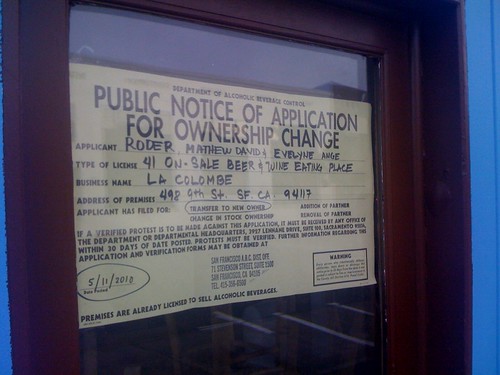
Travel, movies, comedy, tech, and whatever I find on the streets of San Francisco.
Follow this blog with RSS or on Bluesky.
Contact: mrericsir “at” gmail.com
16thmission ameritrip2019 art bart cats chicago clarionalley coffee covid-19 dolores park europe film food graffiti greece gregg turkington history humor immersive los angeles mission movies muni munimetro murals museums Music nonchalance northbaytrip2019 on cinema photos public transportation Rant restaurants san diego san francisco soma streetart television the jejune institute tim heidecker trailers travel videos wtf